Organize Information in Groups
Organize and analyze information by leveraging a powerful yet simple tool in Autism Care - Group By! Here’s how it works:
Click the column header for any option set column (e.g., Status Reason).
Select “Group by” from the dropdown menu.
Watch as the data is neatly organized into collapsible sections based on the selected column's values!
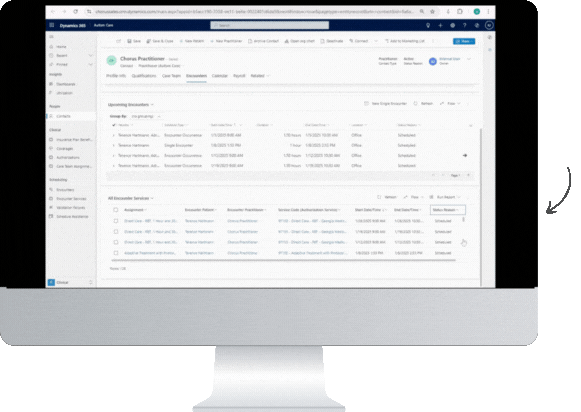
Quickly group sessions by validation status, group authorizations by status reason, or group cancellations by cancellation reason, and you’ll find it easy for you to focus on what’s most important!