Drill Down on Charts
Need to find out which patients are cancelling often, or spot which practitioners are not submitting sessions within the grace period? Use chart drill-downs to get clear answers in just a few clicks!
Click Show Chart and choose a chart that fits your needs.
Click on the section of the chart you want to explore (e.g., the specific cancellation reason or validation failure you’re investigating)
Choose how to break down the data (e.g., by patient, practitioner, business unit, etc.)
Select how you want to visualize the breakdown (e.g., bar chart, pie chart, etc.)
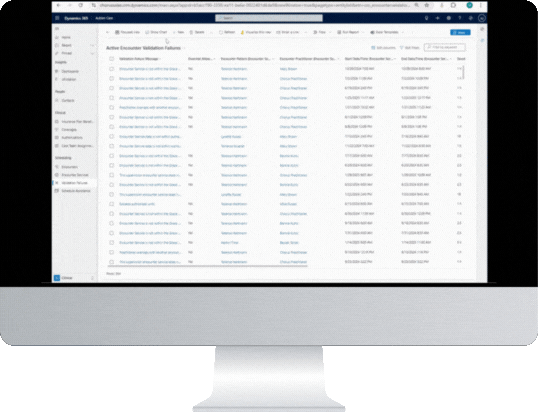
Charts give you a quick overview, and drill-downs help you dive deeper to uncover trends and take action. Try it out!