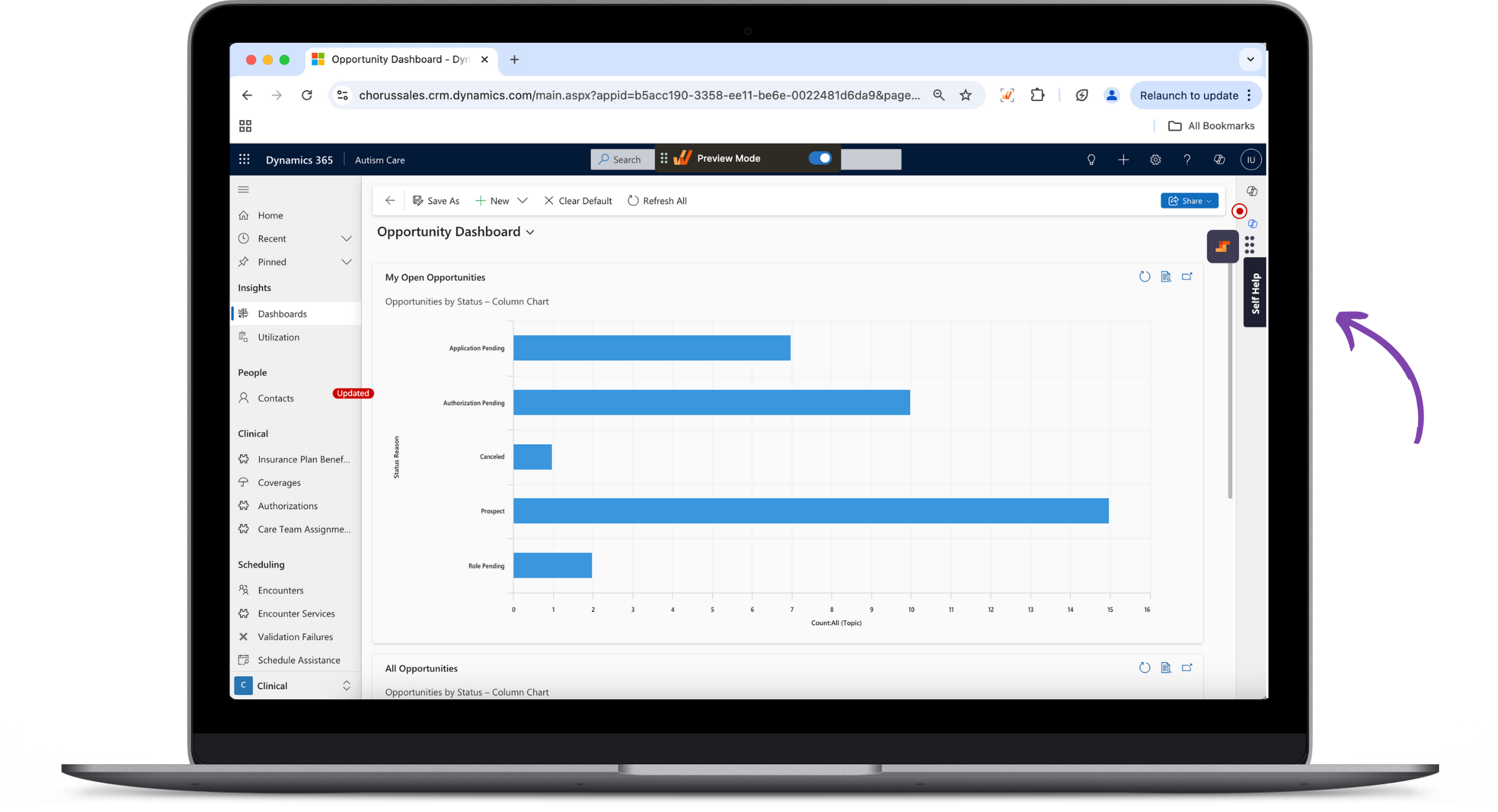Welcome
At Chorus we help people help people, by creating operational efficiency, enabling the ultimate patient and practitioner (employee) experience, resulting in highest clinical and revenue outcomes.
We created an end-to-end system that handles every need for every user within the Autism Practice. Seamless collaboration, unlimited customizations, unparalleled efficiencies.
Our Apps
Our solution includes several apps, each tailored to specific tasks and entities across the various departments of your organization:
Autism Care - day-to-day practice management, including patient and authorization management, care team coordination and assignments, scheduling, etc.
Claims - review charge items, submit claims to the clearinghouse.
RCM - review remits that came back to claims, resubmit claims.
CRM for Autism Care - automated intake and authorization workflows.
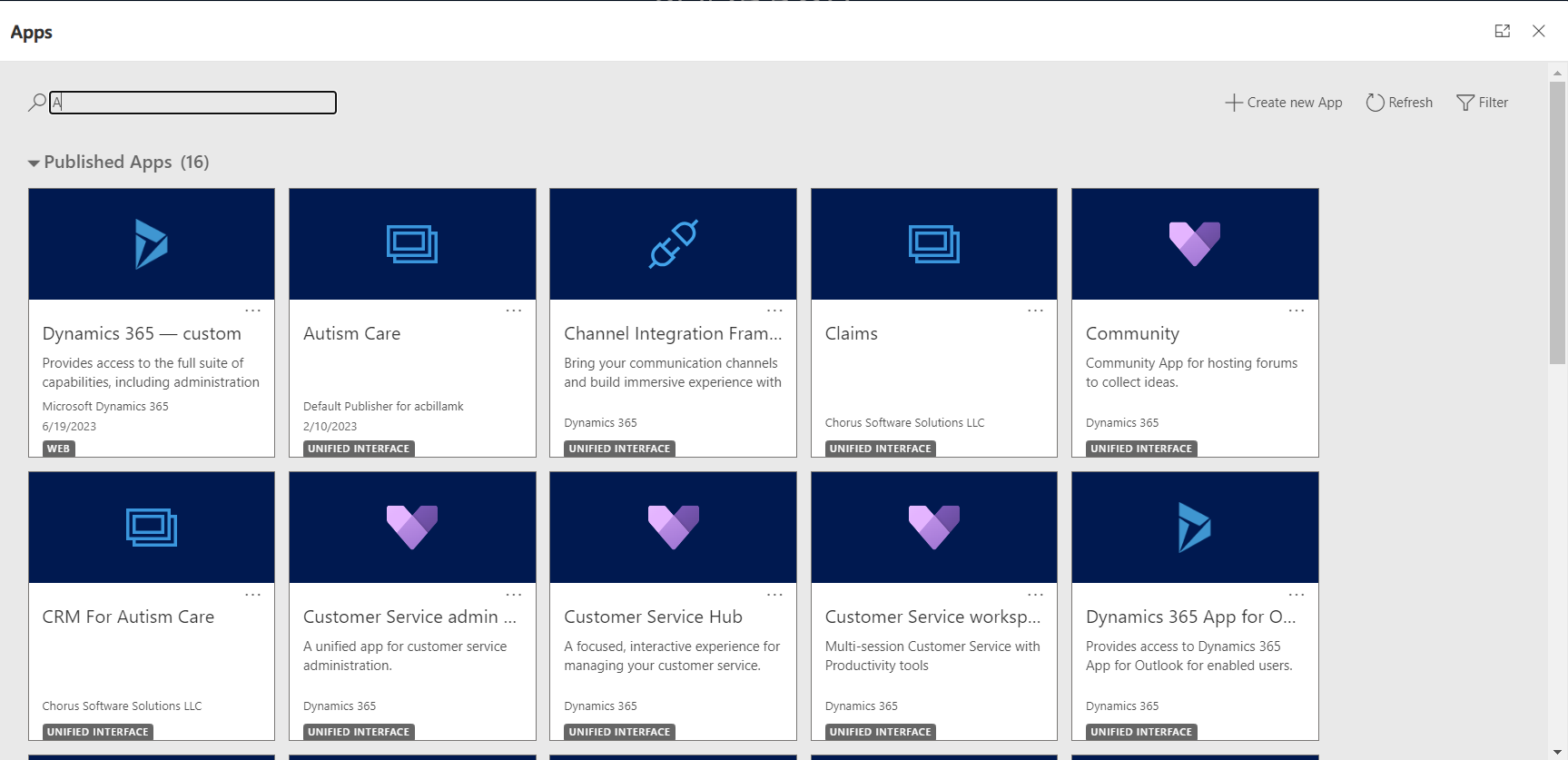
Site Menu
The site menu is the navigation bar on the left side of the screen that provides easy access to frequently used entities.
In Autism Care, the site menu is divided into 4 areas:
- Setup - easy access to setting up Payers, Plans, Locations, Healthcare Services, etc.
- Clinical - easy access to Practitioners, Patients, Schedule Assistance, Authorizations, etc.
- Payroll - easy access to processing Payroll, Fee Schedules, etc.
- CRM - easy access to Opportunities, Authorization Workflows, etc.
In Claims, the site menu is divided into 2 areas:
- Billing - easy access to charge items, charge periods, claims, etc.
- Claims - easy access to claims, claim lines, transactions, etc.
You can view recently accessed records under 'Recent'. Items under recent can be 'Pinned' for easy access in the future.
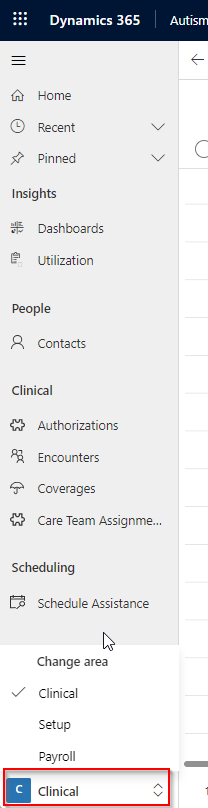
Self Help
Got questions? We’ve got answers — right inside Autism Care! Our Self Help feature makes it easier than ever to find solutions and learn on the go. Click, explore, and get what you need, when you need it.
Install the Chrome Extension: Click here to download the extension.
Ensure you are opening the link in Chrome (not Edge or Safari).
Click 'Add to Chrome'
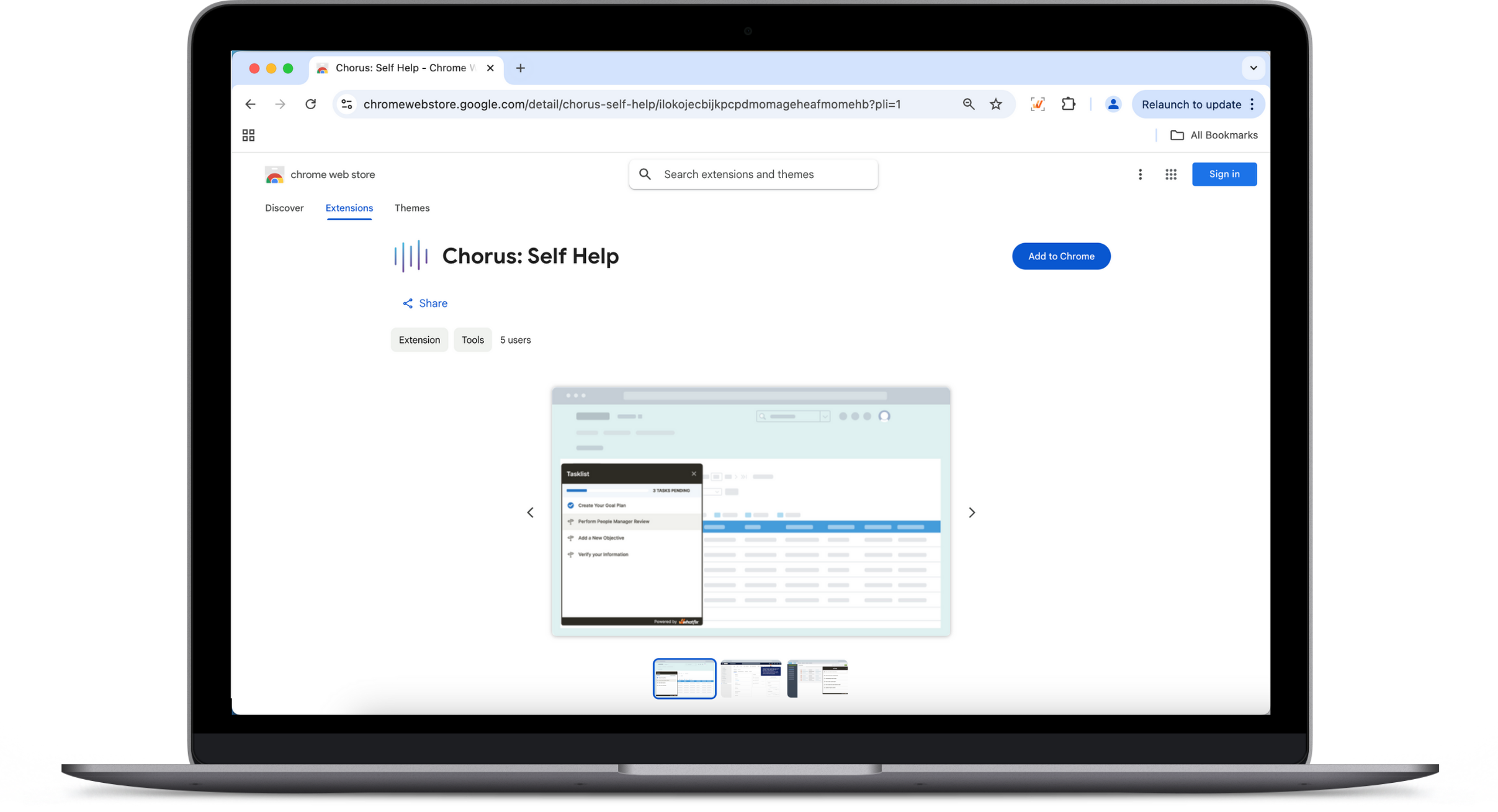
Click 'Add extension"
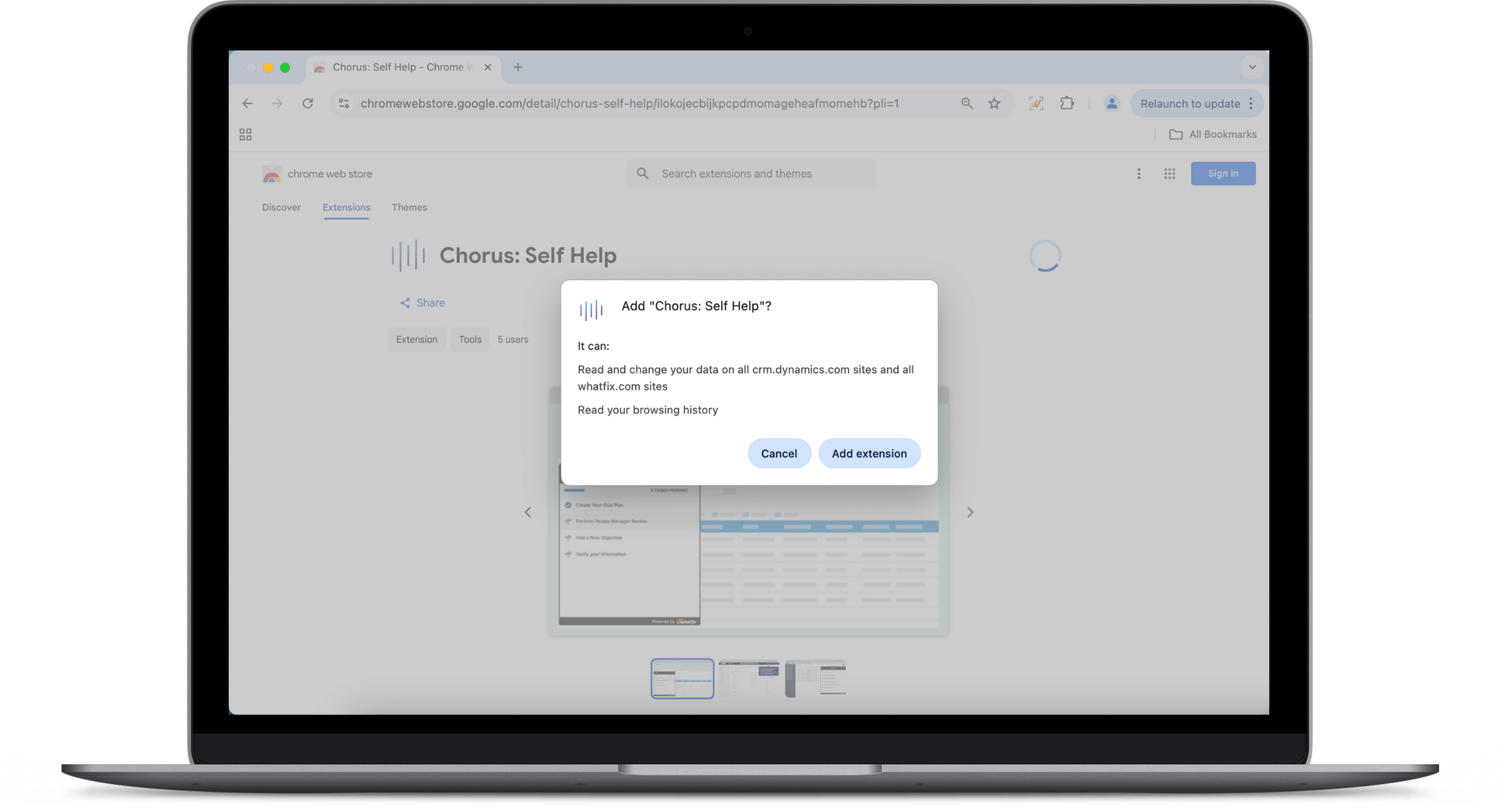
Refresh Autism Care and click the lightbulb icon on the right side of the screen.