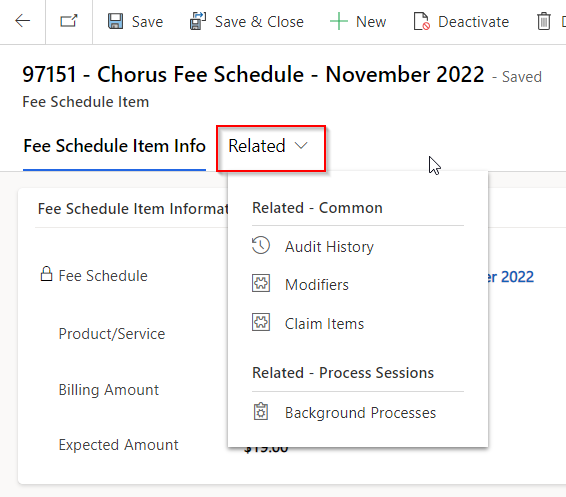Dynamics 365
Our apps are built on Dynamics 365, which enables us to customize a secure and stable software around your organization's needs, with full integration to the Microsoft Power Platform (Power Apps, Power BI, Microsoft Office, etc.).
Our system is built around the FHIR entities. An entity is a type of record. Example: The Contact Entity is a type of record that stores information related to people (patients, practitioners, etc.)
Views can be configured for any entity in the system to display results of all records that meet your filter and sort criteria. Learn more about Views.
Forms are available for any entity in the system to create records of that entity.
The entity's fields display on the form. There are multiple types of fields:
- Text
- Date/Time
- Lookup to another record (e.g., the Practitioner field on the Authorization)
- These fields are blue and can be clicked on to open the related record (Ctrl + Click to open the record in a new tab).
- Optionset
Records of one entity can be related to another record of another entity. Forms in Autism Care include tabs for easy access to related entities (e.g., the Care Team Assignment form has a tab for Related Encounters). You can also access Related records by clicking 'Related' on any form (e.g., the Related tab on the Fee Schedule Item form shows related Modifiers and Claim Items).